Are you struggling to manage your time? Do you ever find yourself feeling completely overwhelmed when you think of all the things you have to do?
If you answered yes to one or both of those questions then this episode is just what you need. Today we’re going to talk about some simple steps you can take to improve your time management. This involves you creating system number two in this series, your scheduling system.
Managing your time helps you achieve your goals, reduces procrastination, and increases productivity which impacts the growth of your business.
Now I’m going to throw in a disclaimer here. In order for you to be productive, you have to be working on the right goals and you should have a strategy to help you make progress. Otherwise, nothing else is going to matter. It will be like the proverbial throwing spaghetti against the wall and waiting for it to stick. All you end up with is a big mess.
Now if you aren’t sure if you’re working on the right goal for the season your life is in, or if you don’t have a goal at all then be sure to check out my free audio training How to Grow Your Business Without Being Overwhelmed. It will help you identify the season your life is in right now and pick a goal that fits that season so you don’t get overwhelmed.
I started off by talking about you having the right goal because your strategy needs to support that. And once you have the strategy, you need to create a plan. But none of this matters if you don’t have control of your schedule. That’s one of the biggest reasons you need to use an online scheduler in your business. Let’s start by talking about some of the benefits of using an online scheduler.
You Can Work Without Interruptions
Has this ever happened to you? You are in the zone getting work done. Then you get an unscheduled phone call from someone. After spending 30 minutes on the call, you realize you just aren’t a good fit for each other. So you hang up and spend the next 30 minutes trying to remember what you were working on. If you ever remember, you can pick up where you left off. By the time you do, you have to wrap up the day because it’s time to go pick up the kids from school. Or the call was from a client, you were on the phone with them for an hour. And you solved their problem for free.
I got tired of this happening to me. And that’s one of many reasons I started using an online scheduler. The biggest reason was because I needed to keep my business contained within my business hours.
So I limit ALL calls to specific days and time slots on my calendar. This allows me to conserve energy because I’m not switching back and forth between tasks. Instead, I’m prepared to take a few calls in a row when my brain is in the same mental space. Then after my last call, I can send follow-up emails or do whatever I need to do before I move on to the next task.
Since I have response templates set-up in my Gmail account, I can quickly create those follow-up emails and schedule them to go out the next business day if needed.
An Online Scheduler Puts You In Control of Your Time
An online scheduler puts boundaries around your schedule and it allows you to maximize the windows of time you have available so you can get tasks completed. When you don’t have these boundaries in place, too many tasks leave you feeling overwhelmed. And unscheduled phone calls break your concentration and reduce your efficiency and productivity.
No matter who you are or how long you’ve been in business, you have to have a schedule to get things done. And you have to manage your time and understand how to control your calendar instead of your calendar controlling you.
Using an online scheduler really makes it easy for everyone to have your undivided attention. You’re telling people when they can talk to you and they can make a decision based on your availability.
Research shows that 35% of customers prefer scheduling appointments during non-business hours, and 40% of online bookings actually happen after working hours. I know I fall into the category of someone who schedules appointments at odd hours and my clients do the same thing.
In the busy and fast-paced world we live in, that can often mean they are scheduling appointments outside of your business hours. And I hope you have set business hours. That is a key boundary you need to make sure you aren’t always available for your business.
Since you shouldn’t be sitting by the phone 24/7, an online scheduler enables you to attract clients and business opportunities even when you’re not available. Plus your existing clients have the same access to your calendar as well so you can have consistent communication which is very important.
This is a key element to be more intentional with your time because your business can grow without you having to do a thing. I’ve been on vacation and back office assessments were booked so I got paid. And that triggers a system with automation that helps each person prep for that call with me. And what do I have to do? Nothing at all!
But in order for an online scheduler to be beneficial, you have to have a calendar that you maintain in real time. The scheduling tool syncs with your calendar and displays the services you offer and all available time slots. You can connect your online scheduler to Google Calendar, Outlook or iCal. It can also collect a payment for you because you can connect your Stripe or PayPal. So you don’t have to wait for anyone to pay an invoice.
An Online Scheduler Sends Reminders For You
How many times have you set an appointment with someone and forgot to put it on your calendar so you were a no show? It’s embarrassing right? How do you feel when this happens to you? It’s irritating!
An online scheduler removes your memory from the equation. After an appointment is booked, your online scheduler adds the appointment to your calendar automatically. It also blocks it off so you won’t have overlapping appointments and gives people the option to do the same so everyone is on the same page.
An online scheduling tool will also send automatic confirmations and reminders to the other person which reduces no-shows. You can connect your account to Zoom, Google Hangouts, or GoToMeeting as well and it will include the link for them to join your meeting automatically. Those emails also take the hassle out of rescheduling or canceling appointments. The links to do so are in the reminder emails.
It Screens People For You
Before you hop on a call, would you like to have the important information in one location that you can refer to easily? Are there some qualifying questions you would like answered before you get on the phone with a new lead? Well, if you use intake forms with your online scheduler, that is exactly what you get and more!
I use different intake forms for different appointment types. For my free call, it gathers the data I need to know if the business owner is really ready for my services. I know what they do, who they serve, a range of how much their business makes, how they found me, why they are reaching out now, and how much of a priority getting their systems in place is.
The intake form for a back office assessment is much more detailed. It gives me more background information so that I can prepare for the assessment. And if I’m having a guest on my podcast, it collects their bio, headshot, all the links I need and more. And that information is automatically entered into an Airtable base so that I can easily refer to it later.
How is that for boosting your productivity!
So honestly, these are just a few of the benefits of using an online scheduling system. But it is definitely a useful tool to help you manage your time and appointments.
Here are some tips to help you use an online scheduler effectively:
* Choose a scheduler that fits your needs. There are a number of options, Calendly, Acuity, and many more. And if you want help to determine which tool is best for you, check out this article where I talk about picking your tech tools.
* Once you’ve chosen a scheduler, set up your schedule by setting up your availability. This will allow people to see when you are free and when you are not. But again, I highly recommend you create time blocks for your calls and limit them to specific days on your schedule.
* Set appointment preferences, such as the length of appointments, padding before and after appointments, accept payments, and more. Padding means adding time between your appointments so they aren’t stacked on top of each other. That way you have a little room to get up and stretch and even go to the bathroom in between appointments.
* Use your online scheduler to manage your appointments. Do not circumvent the system by slipping back into your old ways of playing email tag to get appointments set. Put the links where you can easily copy, paste and send them to someone to make an appointment with you.
* Share the link to your appointments with others so they can schedule appointments with you. You can create response templates that include your links. You can also embed links on your website which is great for sales pages.
In conclusion, using an online scheduler can save you time and make scheduling appointments so much easier. Just make sure to choose a scheduler that works for you and set it up properly to fit your preferences.
I use Acuity which is also known as Squarespace Scheduling since they merged in 2019. If you already have a Squarespace website you can add the scheduler for an additional cost but you can do it in the dashboard of your account.
And if you want step-by-step directions to help you get that set-up including the intake forms, then the MY-T Society is just what you need. There are directions and sample questions in there to help you get your appointments set-up. It also includes confirmation and reminder templates you can customize and more. Go to https://theshannonbaker.com/membership to check that out.
So quickly let’s recap how implementing a scheduling system will help you manage your time better.
* An online scheduler puts boundaries around your schedule by limiting your availability for calls. That way you can work without being interrupted by unscheduled phone calls.
* It puts you in control of your time. You set your availability and people can book calls with you when it’s convenient for them. But as long as your calendar is up to date it shows your availability in real time.
* An online scheduler sends a reminder for you automatically. And it can include a link for them to join your virtual meeting automatically. These reminders also contain options for them to add the call to their calendar. Bonus, if need be they can reschedule their call without contacting you.
* If you use intake forms with your appointments they can gather data for you. That is an easy way to screen leads and gather data for calls when they are made for your reference.
At the end of the day, an online scheduler allows you to achieve a higher rate of successful bookings. This results in happier clients and higher profits for you.
That’s why it’s one of the six core systems every small business needs to have in place. If you’re still on the fence, keep in mind that online scheduling is the new normal. If you don’t have it, your clients are going to think you’ve fallen behind the competition. That’s my opinion anyway.
If you have questions about anything I’ve talked about today, shoot me a DM on Instagram @the_shannonbaker or send me an email. Let’s get those questions answered and get your scheduling system in place today. It’s vital to improve your client experience.
Speaking of the client experience, be sure to meet me back here next week. We’re going to talk about the system that is going to improve the client experience inside and outside of your business, your communication system. This system provides a glimpse into the inner workings of your business. It either helps build trust or it creates doubt about your ability to deliver your services.
Links mentioned in this episode:
Episode 122: How To Pick Your Tech Tools and Create Business Systems
Check out The MY_T Society Membership
Book Your Back Office Assessment
Grab the Free Audio Training How to Grow Your Business Without Being Overwhelmed
Let’s connect online
Connect With Me On Instagram: @the_shannonbaker


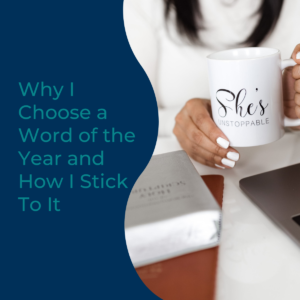



Pingback: What is a back office assessment? -