When you are a solopreneur it’s very important for you to know how to pick your tech tools in your business and use them efficiently. The problem is you may not have the time to really evaluate a tool before you use it. Or you set your tech tools up but don’t really use all of the features.
But that’s ok because I am truly a tech geek and I love what I do. So that works in your favor because I spend my time learning all the things you need to know and I want to share them with you. That’s one of the reasons I created the MY-T Society Membership.
But today I want to talk about how you can choose the right tools for your tech stack so that you can create business systems that work efficiently and save you time.
There are so many tech tools available today that picking one for your business can be hard. And let me tell you, it’s next to impossible to find that one perfect tool.
So we need to focus on building the right tech stack that is going to support you and the way your business operates because there is not one tool in existence that is going to do everything.
Most of us started our business knowing what we wanted to do but we didn’t know that we needed systems. We hit the ground running and focused on marketing and sales. And those are necessary obviously because you need to make money. But it doesn’t matter how good you are at marketing or how much money you’re bringing in if it’s leaking out on the back end because you don’t have systems in place.
So you have probably DIYed a lot of things in your business, especially some of your systems. And those systems may not be as efficient as you would like. So instead of you having a business that runs like a well-oiled machine, it’s pretty much duct-taped together. But that will only last for a short period of time.
And while you are an expert at what you do, we don’t know everything we need to run our business and sometimes we don’t even know what we need. Then sometimes we know what we need but we don’t know how to access it or what exactly we’re supposed to do. And that’s ok!
That’s why we pay someone to help us learn those things. It’s also another one of the reasons I created the MY-T Society. When it comes to creating systems, every business is different. No blueprint or cookie-cutter solution will work. And if figuring out where to start creating your back office systems isn’t your strong suit, you need access to someone that can guide you and help you when you get stuck.
Now I’ve found that creating systems can be really overwhelming because you may not necessarily know what tools to use or how to properly integrate them into your workflow. But let’s start by talking about your business operations. They are the glue that keeps everything together and working well. It’s all the pieces that get your business to run like a well-oiled machine.
Now before we talk about building your tech stack, let’s discuss some technical terms that are related to your business systems. These are words you will hear a lot in this space.
Process
A sequence of tasks in step by step order to accomplish a specific goal; can contain several workflows (Client on-boarding, client off-boarding, content creation, podcast management).
You can create them as a checklist, you can do a screen recording as you complete routine tasks or you can create an audio recording and transcribe it to be your process. I walk you through creating your processes as a checklist in this blog post.
Workflow
A collection of data, rules, and tasks that need to be completed to execute a process in a predictable manner (What happens after a prospect contacts you online, via a DM or an email about your services; A client signs a contract and makes a payment, then an automated email is sent out with your Welcome Kit. )
System
Three parts that work together to perform a specific task, a step-by-step process, the tools needed to automate steps, and the person completing the steps. There are six core systems every business needs and every system contains multiple workflows. I’ll be talking about all of them in next week’s episode.
Putting it all together
Workflows are the building blocks of processes. A system is all of it put together and it produces consistent results.
When it comes to building systems, the process starts with having a documented process. This is the roadmap you need to identify where you can add in automation. But before you start choosing tech tools, you have to have in mind what you are trying to accomplish with the system. What is the end result that you want?
Now before I go any further into this, I want you to know that I am technically agnostic. That means I don’t believe that there is a single system or one-size-fits-all approach that works when it comes to building your tech stack. That’s why you have to be forward-thinking when you’re creating your systems. And you have to choose based on your business. Not what works for someone else.
For example, when helping a customer choose their email marketing platform, we look at a number of things outside of cost. We map out the journey we want the customer to take after they give up their email address.
When someone goes to your website and there is a pop-up or sign-up form for them to grab your freebie. Then the process starts behind the scenes. They are added to your list and should start to receive some kind of a welcome sequence. Do you want them to be tagged for specific sequences on the back end? You don’t want there to be 14 steps from beginning to end to accomplish your end goal which should be for them to schedule a call with you or buy a digital product.
So option one is cheaper but do you have to piece a bunch of things together to get them where you want them? Option two may cost a bit more, but there are maybe six steps to get them where you want them. And as you grow your list of subscribers, you can keep your list clean with tags and launch more target email campaigns.
And if you go with the cheaper option now, what will it require for you to migrate over to a new platform later? We have to consider the time and effort that will be involved in that process. Think about the features you want and what you are willing to work without.
For instance, I switched email platforms because I wanted to be able to create automations based on the actions subscribers took. So if they clicked on a link they could be tagged, an additional sequence could be started, and it would all happen automatically. I wasn’t worried about including gifs or having a certain type of formatting. That’s why I decided to go with ConvertKit over Flodesk or Active Campaign.
So this isn’t a cut and dry process. Not to mention, you should evaluate your process and your tools at least once a year. Let’s face it, things change a lot in a year. And sometimes those changes your business has gone through forces you to change your tech tools so that your systems can keep up with your business.
And one of the most important things I want you to remember is you can’t set it and forget it. That’s why change is the third C of streamlining. You need to change your habits and actually use your system so you can continuously make it more efficient. Don’t go back to your old way of doing things when it gets hard or you will continue to work in chaos and lose time.
And I don’t want you to think you have to set up all of your systems at one time. You can create them one at a time. Make a plan to create at least one system per quarter. That means you will have a minimum of four systems this year. That gives you time to map out your process, integrate tech tools to automate what you can and then use it and get used to it. Then you move on to the next one.
Think about it, by the end of three months, you will get used to using your system. You will actually rely on it and you will like it if it’s set up correctly.
And when you start picking tools, I recommend starting with the ones that have some kind of free tier. Whether it’s a free trial or a free version with limited features. That way you get to kick the tires a bit before you get invested and integrate it into your process. And then you can make an informed decision and move forward with building a system that saves you time and that you will actually use.
So let’s do a quick recap.
Before you start building your tech stack you need to document your processes. Then you create the visual workflow that includes the detailed steps. From there you can identify what steps can be automated, integrate your technology and create your system.
When it comes to choosing your tech tools, you need to think about the end result you want and work backwards. So evaluate your tools by the features you want now and some that you want to grow into. Once you start creating your systems you don’t want to have to pull them apart to integrate new tools.
And as you create your systems, document, document, document. And save the documentation in your central filing system for reference.
So my goal with this episode was to help you get started with the process of creating your business systems. I know it can be overwhelming. So if you would like for me to guide you through this process, then I would love to see you inside of the MY-T Society membership. That is exactly what it’s designed for. The templates, roadmaps, and resources inside will shorten the learning curve and save you time. It is a high touch done-with-you group mentorship experience to help you organize your business and support you in learning how to use your tech tools so you can grow your business.
I created it on a platform called Heartbeat. It’s accessible via the web and you can install the mobile app on your phone or tablet. I wanted this membership to be in a space free of all the distractions and limitations you experience with Facebook. Most importantly, I wanted everything you need to be in one space that is private and easily accessible. I want you to be intentional with your time. So when you’re ready to focus on your business systems, you can log into the app and get things done without distractions.
If you would like to know more, go to theshannonbaker.com/membership. And if you have questions, feel free to DM me on Instagram @the_shannonbaker.
Links Mentioned In This Episode
Learn more about the MY-T Society membership
Connect With Me On Instagram: @the_shannonbaker

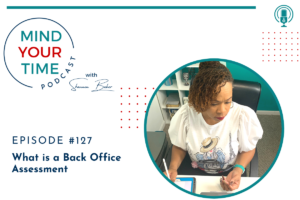



Pingback: How an Online Scheduler Will Help You Manage Your Time -