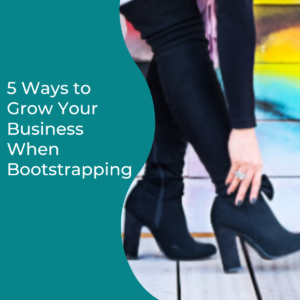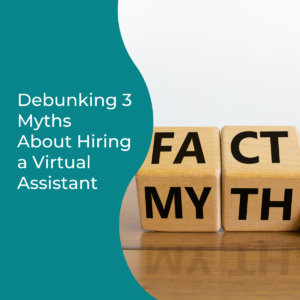Are you a notebook junkie with a million to-do lists? You should use Trello to keep it all together in one place!
We have a lot of our plates so having tasks organized somewhere other than our mom brains is a necessity! Trello is a great tool to help you make this happen and there’s a mobile app!
To be honest, when I first tried out Trello, I thought it’s not my cup of tea! After seeing the way other busy moms and mompreneurs were using it, I decided to give it another try. I made the time to dig a little deeper and explored some of the basic features.
I’ve always been a compulsive list-maker, but I could never make my lists work for me. My shopping lists were at home when I was at the store. My to-do lists didn’t actually help me get anything done. That changed when I started to use Trello!
I created checklists that work for me and that I can use over and over again. I can also track projects and create workflows…things I never thought to be possible without paper.
The best part of using Trello is having everything all in one place! It’s like having a birdseye view whether I’m on my computer at home or on my phone in the store.
Trello is one of the most popular project management tools among mompreneurs! In episode 14 I share my top five tools I can’t run my business without. One of them is Trello.
Trello is great for people who want to see their to-do lists in a “Pinterest-y” kind of way. That means you want to make them pretty with pictures and colors like me! You may hear the word “Kanban: used to describe the way Trello works. Meaning you can move cards around in the visual interface.
Personally I use it for business and personal projects and I use the free version!
I’m going to share three ways you can organize your business using Trello and be more productive.
Use Trello to Organize Your Online Links
Stop wasting time looking for links! Having all of the links in one central location saves me so much time! You can access the information quickly and find what you’re looking for.
- Online profiles
- Your website
- One for your your blog page
- Link directly to your podcast page on your website
- A direct link to your podcast on your host website
- Directly link to your podcast on every platform
- A direct link for people to apply to be a guest on your podcast
- Direct links to all of your social media profiles
- Links to all of the appointments in your scheduler
- Discovery Call
- Coffee Chat
- Paid Calls
- Guests to Schedule their chats for your podcast
- Links to your individual sign up forms for downloads
- Affiliate links for products you recommend
Use Trello to Organize Your Contacts
Store all of the business cards you’ve collected or even information for contacts you meet online in one place.
The “Networking” board allows me to organize my contacts in lists. Every list is the name of the event and if I attend a networking event or virtual summit, that’s what I name the list.
A template card I made makes it east to create new contact cards. It’s formatted for me to add in the contact information including notes about our conversation. I take a photo of business cards using my phone and then I can throw away the card.
There is a follow-up checklist inside of that card. I can add due dates and I can check things off as I complete them. One of the tasks is to connect with them on LinkedIn. I send a custom invitation with a conversation recap. Sometimes I send a link to a blog post or podcast that would interest them.
Use Trello to Organize and Track Your Leads
Have you ever heard the saying the fortune is in the follow-up? Well you can’t follow-up up if you can’t find the lead and you need to make sure you follow-up quickly.
Start by mapping out your customer journey. Then create a board in Trello and simply name it “Customer Journey”. Next you can create a list for each touch point in your journey.
As I get new leads I track each prospect by moving their card to the appropriate list and adding notes.
I have an automated system in place using Trello and Zapier which creates the prospect cards for me automatically!
I hosted a 5 day challenge to help my community get this process in place and I know you probably want that too! You can get lifetime access to this self-paced mini course which is just $27 in my online resource vault! Click here for access today!
This process is going to get you amazing results! Your leads will stop falling through the cracks!
BONUS: I also have a Trello board that helps me with my weekly meal planning and grocery shopping!
Be sure to listen to episode 27 for the details and to grab a copy of my Meal Planning Trello board template that you can use to help you get started!
I hope this inspires you to organize your business using Trello! If you have any questions about getting any of these boards set up, please feel free to email me at info@theshannonbaker.com. I would love to help you!
I expand on these tips in episode 34 of the podcast. Tune in on your favorite platform by clicking one of the links below.
Subscribe: Apple Podcasts | Google Podcasts | Stitcher | Spotify
Links Mentioned In This Episode
Episode 14: My Top Five Tech Tools to End Overwhelm and Boost Productivity
Episode 27: How to Use Trello for Meal Planning
Are you ready to automate your customer care and lead management? Go to bit.ly/AutomateLeadManagement to get access to my step-by-step mini course that will help you do this using Trello and Zapier. Listen to episode 34 for a special offer code and save $10!