When you aren’t organized you can’t find what you need, when you need it. That means you’re wasting precious minutes which add up to hours. That is time you should be spending doing what you do best. The chaos you’re working in has you frustrated and it’s slowing down your business growth…so we need to change that.
Last week I talked about the six basic systems every business needs to be more efficient. Today we’re going to deep dive into the first of those systems, your digital central filing system. This system should be the hub of your business but right now it’s a black hole. So let’s talk about how you can change this and take back control of your time.
A digital filing system impacts your productivity. If you aren’t organized you can’t find what you need to operate your business or to respond to requests in a timely manner. The existence or lack of an organized digital filing system impacts your bottom line.
Here are some more specific reasons you really need a digital filing system:
You Will save Time and Improve Your Client Relationship
Paper documents end up in piles and you end up searching through the random piles when you need something. That is frustrating on so many levels! How much time do you waste searching through them for one piece of paper? Those minutes add up over time. And you’re running an online business so your files need to match – not to mention it’s much more efficient!
Here’s an example. How many times has a customer called and asked for a file that is sitting on your messy desktop. So you can‘t send it until you get home…that is if you remember to do it when you get home.
If your files are organized in a digital filing system, you can send documents while on the go from your smartphone or tablet. If you have a sound filing structure you can easily locate what you’re looking for and email it or send a link to the document.
You Will Save Money
What happens when you can’t find a document quickly? You end up re-creating the same thing over and over again. Or if you do a search for the document and find it, you end up with multiple copies because you can’t find it later on to use it again. Over time these duplicated files eat up your storage space and you will have to buy more…which means you’re paying more money than you need to because your Google Drive, or whatever you use, is stuffed with clutter.
You Will Be More Confident and Less Frustrated
How do you feel when you know you have what a prospect or a client needs but you just don’t know where you saved it? Embarrassed right?
When you have an organized filing system, you can quickly and easily find the things you need. That means you will be able to help your clients without getting frustrated with yourself because you can’t find something. Instead, you will know exactly where to go to find what you need which makes a good impression. Plus you will be able to take the weekends off without worrying about the back end of your business.
You Will Be Able to Outsource Tasks Efficiently
One of the biggest hiccups I see when a small business owner decides to start outsourcing work is they can’t find the information they need for the consultant or a document the consultant needs. This keeps some business owners from outsourcing because they are embarrassed by their lack of organization. That in turn means they are overwhelmed by all the things they are doing. When your files are organized, you won’t scare off a virtual assistant or anyone else who can help lighten your load.
Now that we’ve gotten through the why, let’s talk about how you can create a digital filing system.
Determine Where You Will Store Your Digital Files
There are a number of options available so you have to pick what works for you so that you will use it. So let’s discuss the most popular options.
iCloud, Google Drive, Dropbox, and One Drive are all cloud-based storage options that you can use to organize and store documents, photos, and more. You can then access your files on your computer and on mobile devices. And with all of them with the exception of iCloud, you can set your files to work offline without the internet.
That in itself will save you so much time! How? Think about this, if you’re like me, you are probably on your phone or tablet more than your regular computer sometimes. With a digital filing system, all of your documents are still accessible.
You can share files or folders with others with a simple link which is great when you outsource tasks. And this eliminates email volleyball and document version confusion because everyone can make edits in the same document in real-time. And that one document is saved where you can easily locate it. And if you need to change who can access the folder or document, you can change the settings quickly.
Bonus, if you’re like me you have a lot of photos and videos on your phone you can run out of storage space very quickly. You can backup the photos on your phone to a folder inside of your digital filing system automatically. This will save you time and space on your mobile phone. Not to mention, if you outsource graphic design for social media, you can give access to that folder so the photos and videos can be used to create your content.
These are just a few things you can do with a digital filing system. I go into more detail about the things you can do and show you how to do it on each individual platform inside the MY-T Society membership if you’re interested.
So now let’s talk about how can you structure your digital filing system. Well for starters, remember, the goal is to help you locate files easily and create consistent practices in your business. No one organizes the exact same way so I’m going to give you three steps to help you get started. But I don’t want you to go overboard creating folders and sub-folders.
Create A File Structure That Makes Sense to You
If your folders don’t make sense or you can’t find files and you won’t stick with your digital filing system. But this doesn’t have to be hard. Now here are a few basic folders I recommend you create so you can start sorting things out and you can expand based on your needs.
* Branding – This is any detailed information about how your business looks everywhere
* Company Documents – This is where you put all files related to establishing and running your business
* Financial Documents – Budget, expenses, etc.
* Clients – Create subfolders for Prospects, Current and Former clients
* Consultants – Create one for each to store related documents
* Sales & Marketing – Create a folder for your intellectual property, speaking engagements, etc.
* Standard Operating Procedures – This can be a main folder or can be inside the Company Documents folder
These are the high-level files you can start with to get things sorted and you can create more subfolders later. There is a more detailed file structure outlined for members inside the MY-T Society since this is one of the core business systems all business owners need. Now let’s start using your new system.
Work in Small Increments
You can’t organize years of files overnight. So you need to take baby steps. I am a huge fan of working in small increments like 10, 15 or even 30 minute increments. That allows you to gain momentum and see progress without getting overwhelmed.
So schedule time to sort your files (notice I said schedule time). Be sure to set your timer and start sorting. When the timer goes off, stop and move on to the next task. But do this consistently until your files are all cleaned up. Focus on sorting files and removing duplicates first. Then you will know what subfolders you need. And be sure to save any new files where they belong right away.
Determine How You Want to Name Your Files
Once you get the old files sorted, you should determine the file name format you want to use. This is a great way to improve browsing. It makes searching for files easier. You can also try using underscore (_) or dashes (-) instead of spaces for an easier browsing experience. Try these five methods:
• Filing by Subject/Category
• Filing in Alphabetical order
• Filing by Numbers/Numerical order
• Filing by Places/Geographical order
• Filing by Dates/Chronological order
If you use dates in the document name, keep to a consistent format like YYYYMMDD. A consistent format allows files to stay in chronological order in the file system.
Use Your Digital Filing System
If you don’t use your new system, you will end up with the same mess you had when you started this process.
So that’s it. I’ve given you what you need to start decluttering your digital chaos and get your files organized!
Don’t forget, I’ve given you a generic structure to help you get started. Make sure you organize your own files based on how you operate your business. And even after you get your file management system in place, don’t be afraid to change it up if what you’ve created isn’t a perfect fit! The most efficient system will only come about through trial and error.
And remember to start small and keep it simple. Expand your system as you go. This way you are organizing in a way that won’t overwhelm you, and you aren’t trying to force yourself into something that may not work at all because you’ll abandon it.
A digital filing system is a great option when you want to work, manage, and digitize your paper clutter. While using one digital filing system is best, most people tend to have two or three, depending on the situation.
Remember, most electronic filing systems have these key features:
* Store all your files
* Add collaborators
* Give or restrict access to certain files
* Search for documents
Ultimately, which platform you choose comes down to your preferences. And when it comes to creating your central filing system, you can try to do this on your own but it can be frustrating and overwhelming, especially because you’re juggling so many balls right now.
So if you would like for me to do the heavy lifting, let’s chat. We will start with a back-office assessment so that we can get the big picture of what your back office looks like right now. The custom action plan you get afterwards will help you identify what other areas you need to focus on so that your operations support your goals. If you want to hear about the way your business operations change for the better once you organize your small business and create a digital filing system, then check out my conversation with Jodi Silverman.
She felt her business was spinning out of control because it grew very quickly but she didn’t have an organized digital filing system or the systems she needed to achieve the sustainable growth she wanted. She was overwhelmed running her business and ready to throw in the towel. But that changed after we worked together. Click here to check that out.
And after you have a business assessment you can book a VIP Day so that I can get your digital filing system cleaned up and organized in just one day. If you have questions about it, shoot me a DM on Instagram @the_shannonbaker or send me an email. Let’s get those questions answered and get your assessment booked today.
I don’t want you working in chaos anymore and that starts by getting your files organized. Now be sure to meet me back here next week because we’re going to talk about the system that is going to protect your productivity and your energy, a scheduling system.
Links mentioned in this episode:
Episode 117 – How to Calm the Chaos In Your Back Office with Jodi Silverman
Book Your Back Office Assessment
Check Out The MY-T Society Membership
Let’s connect online
Connect With Me On Instagram: @the_shannonbaker


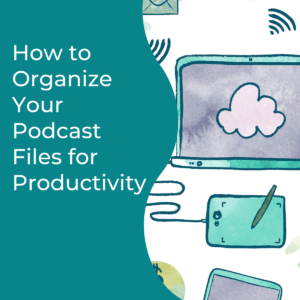


Pingback: How to Provide the Best Customer Experience Inside and Outside of Your Small Business -