Are you ready to start a podcast? That is great! But before you do, I want you to check out this blog post and make sure you launch with a purpose so you can succeed.
Then I want you to map out a workflow for your podcast process. Take it from me, this will keep you from getting overwhelmed by all the things this journey is going to require. I shared a few of the lessons I’ve learned in this post and let me tell you, if I had a better podcast workflow in the beginning, I could have avoided a lot of hiccups and mistakes because I was rushing.
What is a podcast workflow?
A podcast workflow is the process you follow to produce an episode. It outlines the steps you take from beginning to end so nothing is forgotten. Having a defined process laid out will help you juggle all the moving pieces required to produce quality episodes consistently and avoid podfade.
The benefits
- Saves You Time – A documented workflow is the key to being able to batch podcast tasks to save you time. So you can work on the pieces needed for each episode like your topics for the month or the quarter, the graphics you need for the month, your show notes…you get the point. You’ll be able to plan ahead and complete tasks without becoming disorganized or overwhelmed.
- Minimizes Mistakes – A podcast workflow should include a checklist that ensures everything gets done, show notes, email to your subscribers, blog post is published, etc. It will also reduce the number of mistakes you make, like using the wrong podcast file.
- Increases Efficiency – Your podcast workflow documents everything that needs to be done for every episode. And like most of us, you are probably starting off handling all of the tasks for your podcast yourself and that is ok. But if you decide to start outsourcing some of the tasks for your podcast, having the podcast workflow will make it easy to identify what you can hand off and you can easily say, “Hey, complete this for me.”
Now if you’ve been listening to the podcast for a while or even if you follow my social media accounts, you know I am all about automating as many tasks as possible in your business. And tasks in your podcast workflow are no exception! Anything you can automate is just one last task you have to worry about, which frees up your time to market your business, be a guest on other podcasts, engage with your audience on social media and share your expertise with the world.
So now that you know some of the benefits of having a podcast workflow, here’s my podcast workflow to help you get started. But I want you to take these steps and customize them so you can keep your podcast alive.
Step 1: Write down all the tasks of your podcast workflow
This would be all of the major tasks you have to repeat for every episode. For example:
- Select your topic
- Write your outline or your script
- Draft your show notes
- Search for marketing images
- Create graphics
- Record your episode
- Edit your recording
- Finalize your show notes (include SEO keywords and links to resources and your prior episodes)
- Schedule your episode to publish
And if you have guests on your show you can duplicate your podcast workflow and add additional tasks.
- Search for guests and connect with them online
- Read over their content, watch their videos, etc.
- Invite the guest to be on your podcast if they’re a good fit for your audience
- Let them know the topic you want to discuss
- If they accept the invitation, send a link to your calendar
Step 2: Create Checklists for completing each tasks
Checklists are a great way to make sure you complete the steps in your podcast workflow. It captures the sub-level details you need in your process. For instance, when it comes to creating the graphics for your episodes, your checklist would include the different images you need for social media (Instagram, Facebook, your blog, Pinterest, your Audiogram).
These checklists are going to be such a timesaver and very useful in the next step.
Step 3: Track your tasks in a project management app
Once you have podcast workflow outlines, you’ll want to keep it organized in a project management app. If you don’t know already, I love Trello and that’s where my podcast workflow board is set-up. I have a list for each phase of my process:
Episode topics: I create a card for the topics I come up with. To save me time, I created a template card that I just copy to save time but keeps my format consistent.
Recorded episodes: I move cards here after I’ve recorded an episode. Then I know what needs to be edited.
Published episodes: Well, that’s self-explanatory and I put the date the episode will be published in the description
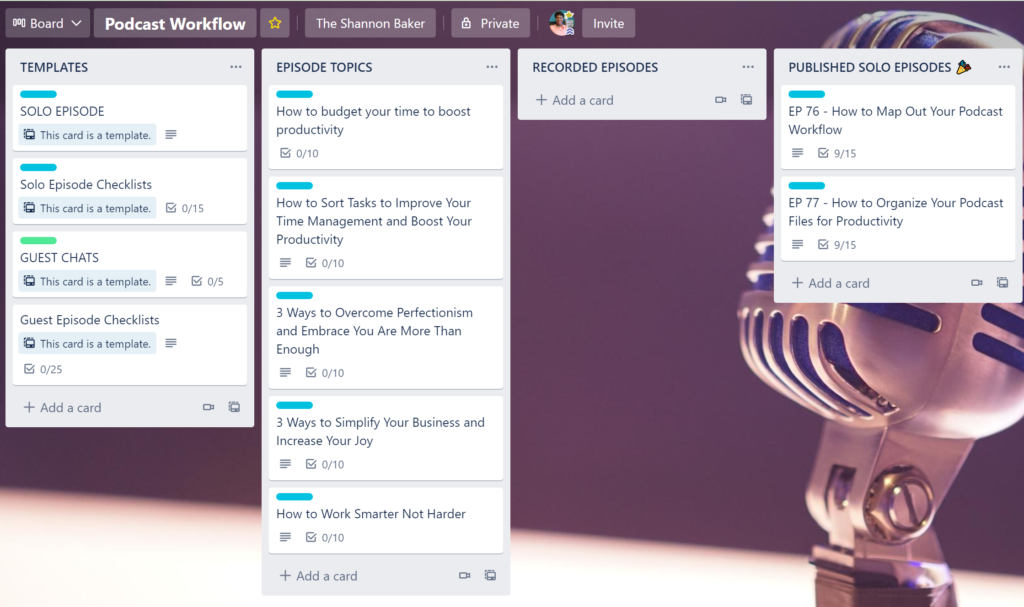
Now I want to talk about those checklists again. I have automation set-up in my Trello board that automatically adds the checklists I’ve created to the cards when I move them to a list. You can set these up even if you’re on the free version of Trello.
To create the rule, open your podcast workflow Trello board
- Click the Automation button in the right corner
- Select Create a Rule
- Add a trigger which is “When a card is added to a list (select your list) and hit the green circle with the plus sign
- Select an action, click Checklists, enter the name of your checklist from the template and the name of the card where the checklist is located and hit the green circle with the plus sign
You can view the created Rule immediately after creation but don’t forget to hit the green save button.
You can also create lists for each phase for your guest chats and follow the same process. I have some additional automation in place using Zapier and cards are automatically created when a guest chat is scheduled. I’ll share more about that in a moment.
Once your tasks are organized this way, you’ll be able to batch tasks together which saves you time. For instance, you might brainstorm a list of potential episodes all at one time. Having this list is also great because you can add topic ideas to the list as they come to you.
Step 4: Automate as many tasks you can
Now you know I couldn’t talk about a workflow without discussing automation! Every task you automate represents more time to devote to something else in your business. One area many podcast hosts lack is automation for scheduling guests.
Everyone has their own schedule. So instead of all the back-and-forth to get the call scheduled you can use an online scheduler like Acuity. All you have to do is send a link to your calendar and your guests can pick a time that works for both of you because your schedule is pre-set.
Now for more automation tips! I recommend creating an intake form to gather all of the information you need from your guests, their headshot, bio, link to their freebie for your audience, etc. That way you don’t have to scramble to get what you need later.
And I have automation in my podcast workflow that creates Trello cards for me automatically when a guest chat is scheduled. Feel free to DM me on Instagram if you want to know more about it!
So these steps are just the basics to help you start to build your own podcast workflow. ONce you get it drafted out, reach out to other podcasters in your community and see how they manage their podcast. They might have some little tricks and tweaks to save you even more time and effort.
In the end, you want to create a podcast workflow that works for you. One that makes your life easier so you can focus on creating great content on your podcast and growing your community. The more you use your workflow, the more efficient you will become. But that will only happen if you use it! So use it!
If you would like me to help you map out your podcast workflow and get some automation set up, schedule a 60 minute Clarity Call with me. You don’t have to do this alone and I would love to help you so you can enjoy the journey as your podcast grows! If you would like tips to help you organize your podcast files, check out this blog post.
If you would like to hear the audio version of this episode, be sure to check out episode 76 of the podcast. Tune in on your favorite platform by clicking one of the links below.



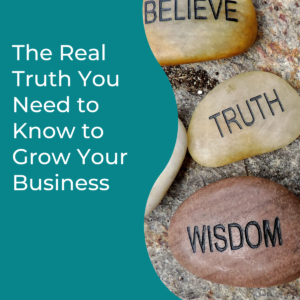

Pingback: How to Organize Your Podcast Files for Productivity -