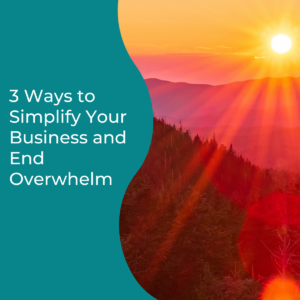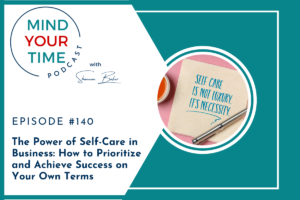You’ll never scale your business if you don’t follow-up on leads in a timely manner. It doesn’t matter how good your services are or how much they can help your clients if you don’t stay in touch.
Your customer care makes a first impression, whether it’s a good one or a bad one. So never forget the way you deal with potential clients when they contact you online provides a glimpse into the inner workings of your business.
Now while I talk about the six core systems your business needs, there are subsystems within those. Some people call them workflows. Now the core system I’m touching on today is your communications system. And within that system is your external communication which includes your customer care process.
You must have a documented system in order for you to create a better client experience. This is the only way you will be able to respond consistently. And this process starts at the first point someone makes contact with you, whether it’s commenting on your posts on social media, sending you an email or requesting information through your website. And how fast you respond makes a good or bad impression!
And when you have a good follow-up system in place, you have more time for your clients, which makes them feel comfortable and they trust you. This also means they are more willing to keep saying yes, which helps you build a stronger client experience which creates what I call a super fan.
So let’s talk about how you can create a better client experience for new leads and existing clients. Now I want you to be clear on what the client experience is. It’s how people feel after they’ve been in contact with you whether they work with you or not. But this is also key to you retaining your existing clients and getting referrals from them.
Never forget that the fortune is in the follow up. But if you don’t follow up, it’s a missed opportunity that you can’t get back.
So I’m going to share my three simple steps for creating a customer care system and you can do this in the mom cracks of time! Having this system in place is important because there’s only a small window that you have to follow up before a person loses interest. And if you skip some of the important steps required to nurture that relationship with a new lead, it will cost you in the long run.
That is why this is one of the first processes I help my clients get in place. So now let’s talk about the three things you need to create this system.
A Place to Record the Person’s Information
Decide where you will record people’s information and how you will record it. I use a Google spreadsheet with two tabs. There is a tab for all contacts I make online whether it’s on Facebook, Instagram, LinkedIn or a networking event. I simply record some information about the contact and our initial conversation and I record the date. And the other tab is for all contacts that come in via my online scheduler Acuity because they scheduled a Discovery Call with me and this tab is completed automatically!
Here’s an example. When you’re on Instagram, focus on having real conversations with people and don’t worry about selling them anything. Don’t even think that you need to show off your expertise. Make a connection by asking them questions to get to know them, as if you were having a conversation over coffee in person.
Ask them what made them want to connect with us. Send them a voice message saying thank you if they followed you. It’s easy to do and doesn’t take much time. I try to do this at least once a day and it takes 15 minutes or less.
And if someone has scheduled a discovery call or free consultation call with you, there must be some automation in place. I use Acuity. So when someone schedules a call with me their information is automatically added to a spreadsheet for me to track their answers to my intake form questions without me having to touch a thing. And a card is created in my Trello account, so that I can move them through my mapped out customer journey and see where they are in the process.
And all of this information is in the same spreadsheet! So you have to have a place where you put all of their information so that you can make notes and know where they are in the customer journey. You can’t track what you don’t see.
Remember, that initial follow up makes people feel seen, heard and loved. In other words, you’re warming them up, you’re dating them, because let’s face it, we we need to date them to get them to like us. They already know us, because of course they have made contact with us. Now we have to work on the trust factor. And really the way that we interact with them from that first point of contact, gives them some insight into the way that we operate our business.
So if we’re sketchy in the way we’re dealing with them from the beginning, they won’t feel comfortable moving forward to the point that they will buy our services or our products.
Response Templates
You need to save yourself time and create responses to the frequently asked questions you get. Here are three you need.
1. General inquiry about your services with a link to your online scheduler
2. Professional connections as you build your network with a link for them to schedule a coffee chat
3. Response that includes a link to your freebie
And once you’ve created these templates, you need to save them in your central files in GD or DP so you can open it, copy it, paste it, customize it and send it very quickly whether you’re on your laptop, mobile phone, or tablet. If you want tips to help you create a file management system be sure to check out this blog post.
And here’s one of the most underused features everyone has on Instagram, Quick replies. Quick replies are previously formatted messages you set up and then send in a direct message to avoid having to type the same message over and over again.
I have one message set-up for when someone asks me what do I do. Sometimes I use my quick reply message and sometimes I send a voice or video message because it’s not what most people do and I like to be different.
The other quick reply message is set-up for online contacts that I want to get to know better on a coffee chat so that I can see how I can support their business. It’s formatted with the question and link. I send it with a few taps, add in their name and hit the send button.
Now that you have these basic pieces, let’s talk about tracking those leads.
You Must Track Your Leads
So I am a BIG Trello user for my business and for personal projects including meal planning and grocery shopping. It’s one of my top five tools. You can check out this blog post if you’d like to know what the other four are.
If you aren’t familiar with Trello, it’s an online project management tool that enables you to organize and prioritize projects.
I have a board set-up in Trello that outlines the different parts of my customer journey. And each new contact I have that is a potential lead becomes a card on my board. The best part, The cards are created automatically when a person’s information is added to my tracking spreadsheet.
Basically, it’s the visual piece of my system. I can glance at it and quickly see where people are in that journey. And if I have a discovery call with someone, and they want me to follow up with them, maybe in 30 days, I try to get that call scheduled while we’re on the phone. But if I can’t, I add a due date to that card which sends me a reminder to follow-up with them and move them to the “Follow-Up Later” list. If they schedule the call I move them to the “Circle Back Call” list and add the date to their card.
This has been a game changer for my business because leads are no longer falling through the cracks. And it frees up that space in my brain, so I don’t have to worry about it anymore. It’s gonna automatically remind me when I need to bring it back and take some action on it. And that’s really the key to making sure that we don’t lose track of those leads.
And if you don’t want to use Trello, we all have calendars, whether it’s a Google Calendar, Google Tasks, Google Keep, Outlook, or even a paper planner. Just make sure you have some kind of reminder system in place so it doesn’t fall through the cracks. And then you basically can check that off and move on to the next test. Yes,
So let’s review what you need to follow-up like a Savvy SheEO.
First, you have to store the information somewhere, even if you start with a simple Google spreadsheet.
Second, make sure you create some response templates so you can respond quickly. Create templates for any messages that you send over and over again. All you have to do is customize it with their name and some information and send it.
Third, follow up on your leads. This part is key because it’s all about building relationships. So whether it leads to a direct sale or not, build a relationship through the follow up. The fortune may come directly from them or it may come from someone that they refer you to, but only if you follow up and develop that relationship.
Now I know this may sound like it’s difficult but it’s really a very simple system you can put in place. And because this is so important, I actually have all of this written out for you in a free download that you can grab from my online resource vault. There will be a link in the show notes. There is a customer care process you can use as a starting point and swipe files are included that you can customize so that you can quickly follow-up with those new leads and provide a stellar customer experience.
Now I know with everything that’s on your plate you want to automate as much as possible and you may have tried before but ended up overwhelmed with the process. Well I have something to help you with that as well! Inside my online resource vault is a step-by-step video course that will help you set-up the pieces you need and create the automation using Trello and Zapier.
During this step-by-step video challenge, you will document your customer care process using the templates provided and implement the automation tools to help you keep track of your leads.
You can get it all in place in less than 30 minutes a day over a five day period because I’ve broken everything down for you in bite-size pieces. That way you know exactly what tasks to complete each day in order to document and automate your customer care process in five days. Click here to check it out.
Be sure to listen to Episode 65 of the podcast for a special code you can use when you purchase the challenge.