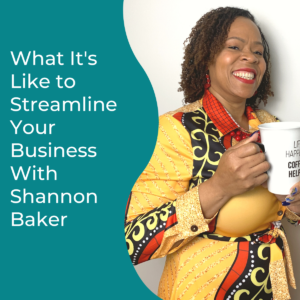Are you tired of hopping from task to task, unsure of what you should focus on?
Are you drowning in the daily tasks it takes to keep your business running?
Do you have a panic attack just thinking of the amount of work you need to accomplish this week/month/year?
The key to getting some of those tasks off your plate is to create systems but you need a documented process and you probably don’t know where to start.
No matter what stage you are in your business, you need systems. Like habits, systems and automation in your business increase your productivity, give you peace of mind, and more importantly leads to growth.
One of the simplest types of processes you can create is a checklist. So today we’re going to talk about how you can do this without it taking up too much of your time.
What exactly is a business system?
A business system has three parts that work together to perform a specific task, a documented process, the tools needed and the people completing the steps. A streamlined system reduces mistakes, produces consistent results, eliminates chaos and confusion, and are the foundation successful businesses are built on.
Until you put the core systems in place your business needs, your back office will always be in chaos, sucking up your time…keeping you from growing your business.
So here are the four steps to creating your business systems as checklist.
Step 1 – Map out your existing process in five major steps from start to finish.
For instance, your on-boarding process may have these five steps:
1. The initial consultation is scheduled via your calendar link (I use Acuity)
2. You give them a quote and answer any questions they have
3. Your contract is signed and you receive a payment
4. The paperwork is filed in the customer’s folder
5. You send your welcome packet and answer any additional questions they may have
Your process may have more steps than that and that’s ok. The idea is to craft your own way of doing things so that it keeps your customers happy. So make sure any processes that involve clients are customer focused and make life as easy as possible for them.
Step 2 – Aim to capture every step of your process.
So take your five steps from step 1, fill in the gaps with as many details as possible to get to the next step. Be sure to keep the steps simple.
Don’t worry yet about whether or not it is the best way to complete the task. Once your checklist is complete, you can consider ways to improve it.
It’s more important to have the process documented vs. a “possibly better process” that’s not documented at all.
Step 3 – Identify a tool you can use to automate steps in your process.
So using the five steps I already gave you for a customer care process, we’re going to add in some details.
- The initial consultation is scheduled and the client automatically receives a confirmation email from your scheduling app.
- A folder for this prospective new client is automatically created in Google Drive
- You save a copy of their answers to your intake questions in that folder and review their answers before the call
- After the consultation, you send a follow-up e-mail based on your call notes within 24 hours unless you closed the deal at the end of the consultation
- If they are ready to move forward, you finalize your service agreement and e-mail via your digital signing software with a welcome message and your payment link
- The customer returns the paperwork and you apply your electronic signature
- The fully executed copy of the agreement is automatically saved in the customer’s folder
- Send Get Moving Follow-up Email that outlines the next steps
Step 4 – Save your checklist in a central location
If you don’t have a central filing system for your processes, create one now and save every checklist there. This folder is where all of your processes need to go so that you can find them to use them. They also need to be in a central location if you start outsourcing tasks for your business.
Now once you’ve completed these steps, you have to use your process and improve on it. Here are some things you need to consider.
- How long it takes to complete each step?
- How long it takes to locate the pieces you need for each step?
- How long it takes to complete the entire process?
Make adjustments each time you complete your process to improve its efficiency and save you time! Moreover, you can rinse and repeat this for all of your processes!
So now you’re probably wondering what processes you need to create checklists for. Let me take the guesswork out of this for you. Inside the MY-T Society membership, there is a roadmap that identifies the business systems you should have in place based on where you are in your entrepreneurial journey.
There are also process templates you can customize for your business and step-by-step videos to help you learn how to use your tech tools. This membership is NOT a course overstuffed with boring videos. It is a high touch done-with-you group mentorship experience at a reasonable price that is going to help you organize your business, create your systems, and support you in learning how to use your tech tools so you can grow your business.
Click here for more information on what you get inside the membership and to join today! I would love to see you inside!