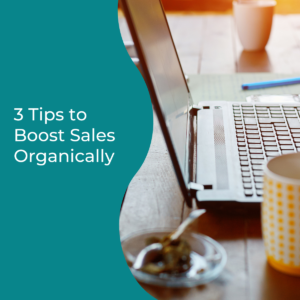So you want to be on team inbox zero but you’re on team 3k and counting. You are not alone! But it doesn’t have to stay this way.
Have you ever wondered:
“Why do I get so many emails every day?”
“Where do I even start cleaning up all of these emails in my inbox?”
“How can I clean up my inbox and keep it that way without getting overwhelmed?
Most busy women don’t know how to clean up their inbox or where to find the time to do it because they’re already juggling a million things. Does that sound like you?
And even if you had the time to get it cleaned up, do you know how to keep it that way?
Well, no worries! I’m going to share a 6 step process with you that will help you tame that monstrous inbox in the mom cracks of time! I’m also going to help you keep up with your daily emails so your inbox doesn’t get out of control again.
Your inbox is one of the largest culprits that steals valuable time! But you can’t run a business without it and like most women in business, you can’t seem to get a handle on it. So here are the things I need you to know.
Stop Worrying About Inbox Zero
Inbox zero is a never ending battle, a myth! Think about it, you can literally mark all of the messages in your inbox as read, but they are clogging up your mental inbox. In the back of your mind you know something still has to be done.
It’s much more productive to clear away an email. That way you know what has to be done and it’s filed away properly. That clears space in your mental inbox! Sounds nice right!?
That’s what the process I’m going to share is all about. When you get used to this, it will be way better than inbox zero!
Where to start?
Start by clearing out your overloaded inbox. Create a folder and name it “Before xyz date.” It is easier to make a fresh start from this point moving forward and then you can go back and clean up that folder.
Start cleaning up that folder in 15, 20 or 30 minute increments using these tips. I want you to decide how many times you want to work on this every week and put the time blocks on your calendar as “ARCHIVE CLEANUP” and set alarms or reminders on your phone so you don’t forget. Always remember, little actions combined make huge strides!
Start Cleaning Up
Sort your inbox by name or by subject. Set your timer for the amount of time you want to work on this and get to work!
Step 1 – Start mass deleting (or archiving) messages you know you don’t need, like notifications from your social media accounts (btw, unsubscribe from all of them), reminders for past events, newsletters you’ve already read and will never read again and emails that are no longer relevant or are just plain useless because of their age.
Step 2 – Start unsubscribing from newsletters that no longer align with your business vision or mission. Look in your trash folder for any emails that are unread. If you deleted an email without looking at it—chances are you don’t need it in the first place..so unsubscribe from it.
Step 3 – Create folders to sort the emails you’re keeping. Make top level folders for general topics or types of email that have several messages that relate to it like: Receipts, Customers, Networking, Travel, and so on. You can always add and change folders as you learn what works best for you.
You can even create a “File Later” folder for anything that you’re unsure about or an “Unsubscribe” folder for anything you’re not sure you want anymore so you can come back to it later.
When your timer goes off, you need to stop and move on to your next task for the day. Then put this process on rinse and repeat for every inbox cleaning period you have blocked off on your calendar.
Step 4 – Create a schedule for checking your email. You need to determine how many times you are going to check your inbox every day. Keep in mind these will be short periods of maybe 15, 20 or 30 minutes. So determine how much time you want to spend on this every day.
Step 5 – Create a filing structure for your emails. Your inbox serves as the staging area so it’s not a place where emails should stay too long.
Step 6 – Create response templates. Were you wondering how you could respond to an email in two minutes or less. With templates of course! Create email templates you can customize quickly to respond to frequently asked questions, requests for meetings, and any other scenarios you encounter often.
This process is going to require you to commit changing the way you do things. Changing your mindset about emails can help keep your unread count down, thereby keeping your anxiety level down. But you have to be convinced that this is a more efficient way to stay on top of your emails and allows you to be more productive.
Would like an ebook to help you with all of this? Grab a copy of my download 6 Steps to Get Beyond Inbox Zero which includes swipe files.
If you would like to hear the expanded audio version of this topic, be sure to check out episode 19 of the podcast. Tune in on your favorite platform by clicking one of the links below.
Subscribe: Apple Podcasts | Google Podcasts | Stitcher | Spotify
Links Mentioned In This Episode
Episode 4 – How to Time Block Your Schedule to Boost Productivity
Episode 7 – Work-Life Balance Is A Lie! Do This Instead AND Lose the Mom Guilt
Episode 8 – Part 1: Debunking the Myths About Hiring a VA
Episode 9 – Part 2: 3 Mistakes I Made When Hiring A VA and How You Can Avoid Them
Episode 10 – 3 Ways to Successfully Partner With a Virtual Assistant
Episode 18 – 3 Tips to Help Reduce Nighttime Anxiety So You Can Get More Sleep
If you’d like to connect online you’ll find the links to connect with me below.
Join the More Than Capable Mompreneur FB Community: bit.ly/BusyMompreneurSupportGroup
Connect With Me on Instagram: @the_shannonbaker