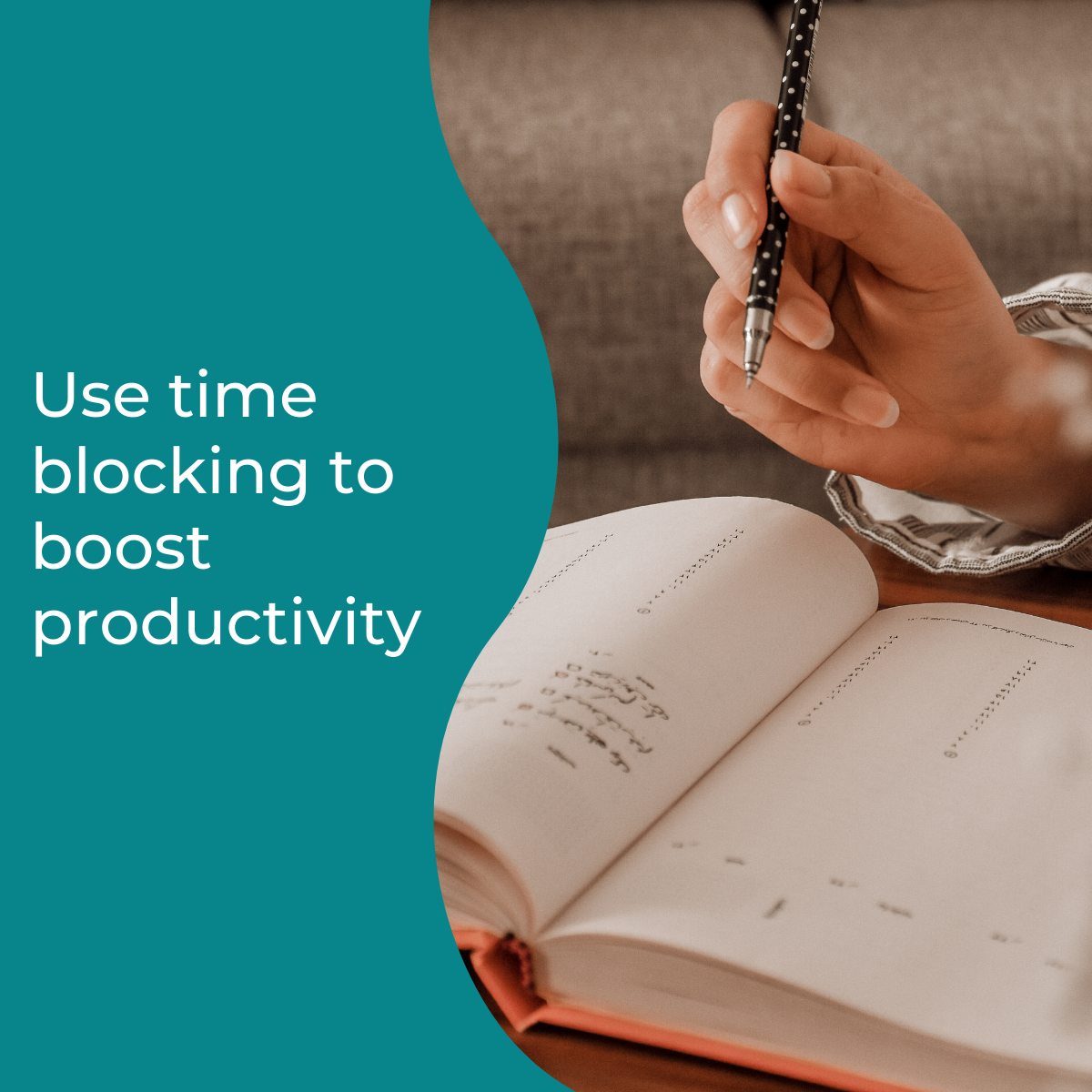If you’re tired of being busy all the time but not accomplishing anything, you should consider time-blocking. There are only 24 hours in a day. So now is the time to start using this resource more efficiently.
Even the most organized person can have a hard time trying to complete a to-do list. Not to mention it seems like the list never stops growing. And these days you are juggling a bit more than usual because at the time this episode airs, we’re under quarantine and/or stay-at-home orders because of the Coronavirus or COVID-19.
But here’s the thing. While our worlds are turned upside down and inside out, we still have things we need to do. So time management is more important than ever before.
So what if I told you that you could get more tasks completed in a day without stressing yourself out and without the overwhelming to-do list?
Well, it is possible! Some of the things I constantly hear and see women post online is they don’t have time to get things done at home AND in their business. They are picking one or the other instead of working on both.
What exactly is time-blocking?
It’s the process of blocking out specific times of the day for specific tasks. Simply put, it’s a way to train yourself to be more productive by doing less! No to do list is needed and it really works!
Time blocking is based loosely on the principle of Parkinson’s Law: that work will simply expand to fill the time available for its completion. Basically, that means that if you give yourself too much time to complete a task that should take two hours, then the task will become more complex to fill that time.
It may not even fill the extra time with more work, but just with the stress and tension about having to get it done. So if you assign the right amount of time to a task, you gain more time and the task will remain simple.
This is why time-blocking is much better than a to-do list. If you take a moment to think about all the things you have on your list already, the number of things you add to the list every day or every other day…are you ever going to cross everything off that list? I don’t think so! Not to mention you end up over-committing because something is on your list and not your calendar.
And because your list just keeps getting longer and you never cross enough off of it, you never experience a sense of accomplishment.
Let me tell you, I am the queen of lists and my husband can vouch for that. But my lists became very overwhelming to me a few years ago. I found I was “busy” every day but at the end of the day, I felt like nothing was accomplished and was always wondering where my day went. And let me tell you, I need to see that things are getting done or I become a very tense and stressed out woman and my family wants to head for the hills!
Does that sound familiar? So I decided I need to try something new and I saw something online somewhere about time-blocking. So being the paper junkie that I am I started researching a paper planner and at that time I purchased my first Passion Planner. Then I binge watched YouTube videos to see how other small business owners used theirs and I dove in.
Right away I saw a huge boost in my productivity! Instead of trying to stretch time to fit in a bunch of tasks, I prioritized the tasks to fit into the time I had available for them. And at the end of the day I felt like I had accomplished something because I could visually see what I had done thanks to the little check marks in my planner!
I will admit that at first I didn’t exactly stick to the time-blocks, but throughout the day I was at least aware of them and was motivated to make adjustments to get at least one of my tasks for the day completed. And keep in mind, I don’t assign more than three tasks to a day.
Time blocking is not meant to be a tedious task that takes up a lot of your time. The purpose of organizing your schedule this way is to free up your time and make things easier for you.
So exactly how can you start time-blocking?
First, you have to determine how many viable hours you have each week and each day. So grab a pen and paper and complete this exercise.
– Write down the time you get up in the morning and the time you go to bed.
– Now write out how many hours you work your 9-5 each week if you have one.
– Then write out how many hours every week you want to spend time with your husband, with your children, working on your business, on self-care and anything else you need to do.
I work my part-time job 24-30 hours per week, 17-20 hours in my volunteer work and then I have to break down what’s left to take care of my other priorities. Keep in mind my daily time-blocks vary and outside of the time’s I block out for my job, I batch tasks but my time-blocks are only in 2-4 hour increments.
This helps me stay focused so I can accomplish more because I’m not multitasking.
Once you have your week blocked off, you can start breaking tasks down into bite-size chunks and assign them to your time-blocks.
Here’s an example. You’ve decided you don’t want to spend more than 90 minutes a day in your email inbox. You can break that down into smaller intervals like three 30 minute time periods.
You set a timer for 30 minutes each period which you spend sorting and flagging emails into two folders. One for follow-up and one for emails that need you to take action on. Be sure to flag the emails that require immediate attention.
If you come across an email that you can respond to in two minutes or less, then please do so. Templates which actually help you with that. In any case, if it requires more time, move it to one of the folders for another email time-block.
You just repeat this process every email period you’ve blocked out on your calendar.
Here’s another example. I’m not a social media manager but I always hear people say they just don’t have time for social media marketing. Yes, you do and here’s how you can do it!
Let’s say you want to spend 60 minutes on social media marketing every day. You can break that down into smaller chunks of time. This is actually how I break down my time.
I schedule three 20 minute sessions in my calendar and I assign tasks that need to be completed on Instagram and/or on Facebook. In each time period, I spend 5-10 minutes responding to comments that have been left on my posts. I spend the other 10 minutes or so leaving engaging comments on posts that I like, looking at Instagram stories, etc.
Now you may be wondering how to pick and assign tasks to your time-blocks? This process starts with your 90 day goal. Not to mention it takes 90 days to create a new habit. I created some worksheets that help the women in the MY-T Society create an action plan for their goals. Click here for more information.
– 90 day | 3 – 30 day plans | weekly tasks | daily tasks
– Assign 3 tasks per day, preferably associated tasks
– Finish one before starting another
– Gain momentum to keep moving forward
Here’s a bonus tip, identify the time of day that you are most creative and when you’re least creative. When you are most creative work on content creation for social media posts, blog posts, podcast episodes, etc. When you are least creative do necessary tasks you don’t enjoy like sorting receipts, responding to emails, check your social media stats.
I know I’m most creative in the morning up until about 11 am so that’s when I work on creative tasks. I schedule all administrative tasks and not so fun tasks for the afternoon and into the evening. If you’re a night owl, that’s ok. Do what works for you!
KEY TO SUCCESS: Be flexible and you need to have good communication with your family and your customers!
Your time-blocks need to be based on your lifestyle.
Ex. You may block two hours for a doctor’s appointment that ends up taking half the day. Then you have to move customer calls and other work. This actually happened to me. So when I realized I wasn’t going to be able to keep the original call time, I notified my customer, explained the situation and offered to reschedule the call for later that evening which was outside of my normal business hours. She was totally understanding and the call happened as planned that evening.
So don’t pack your schedule with work back to back; leave some white space. And please remember to build in time for you to eat and mini breaks so you can get up and stretch.
I mentioned communicating with your family. Let your family know your schedule, post a piece of paper with your working hours if you need to. Even if you’re working at home you’re still working and you have to train them to respect that.
Now this is a lot easier when you have older kids like me, my daughter is 16. So no matter what age your kids are, give yourself some grace. Meaning don’t be so hard on yourself for what you didn’t get done.
The great thing about time-blocking is you know where you left off. So if you don’t finish the task on one day you can pick it back up on the next day. Remember we are working based on priorities, not to do lists. So less is more!
One thing you can do to help you stay in the zone when working…eliminate the distractions. In addition to letting your family know your schedule, turn off all social media notifications, close the email app on your computer and put your phone on DND.
Remember time-blocking isn’t supposed to take up a lot of your time. It’s supposed to help you maximize how you use your time and make things more manageable for you.
So test it out and give yourself time to get used to this new method. I’m going into my fourth year and I still have to make adjustments but it’s a lot easier for me to move tasks around because of batching and time-blocking. Once you get the hang of it you will love that you are able to get so much more done in the time you have available!
I hope this helps you increase your productivity and more importantly that it helps you gain the momentum you desire, even if it happens in small increments.