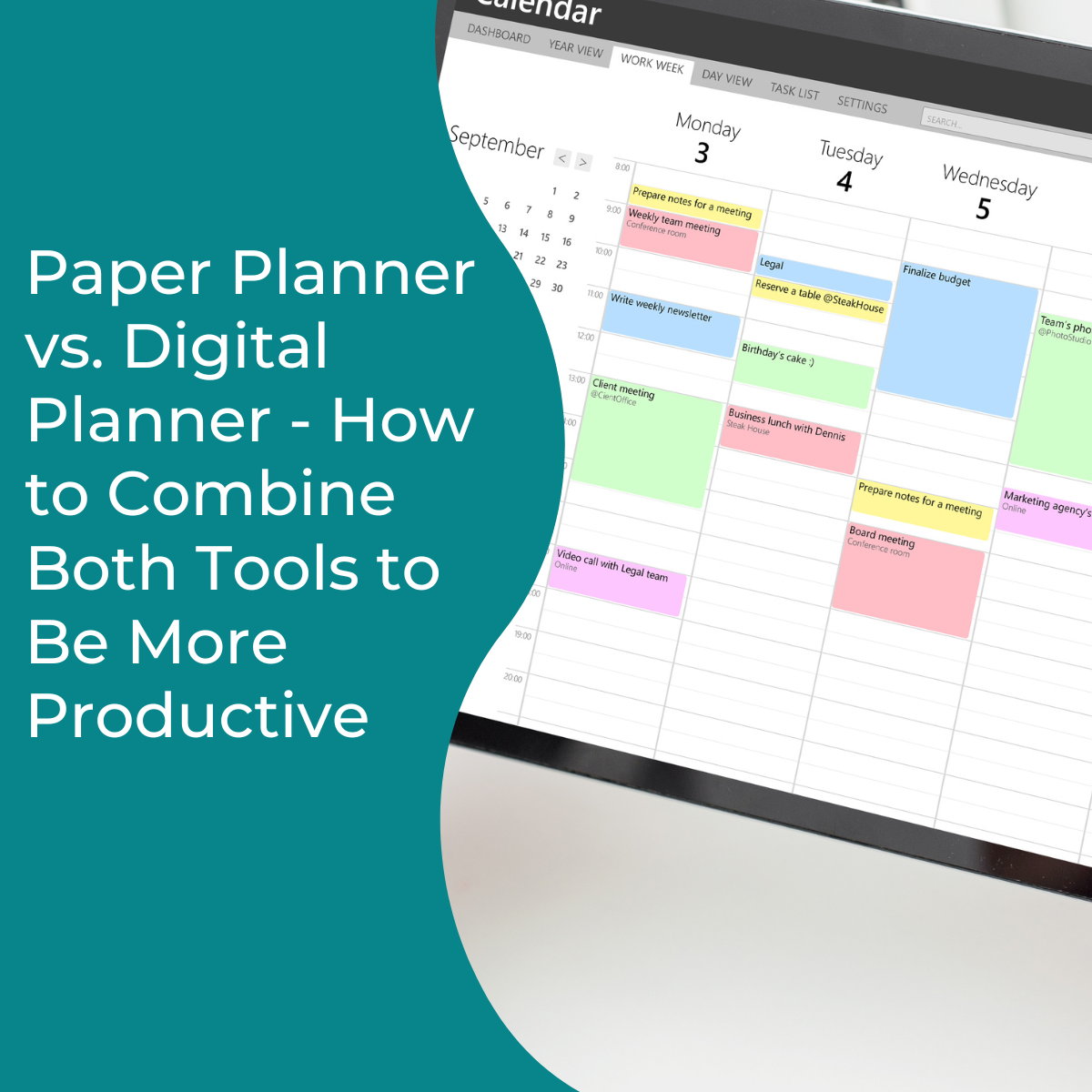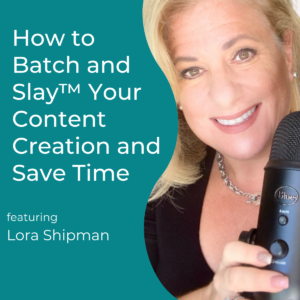Paper planner or digital planner, which one is better? You don’t have to choose!
This is the the question everyone has especially as one year ends and another begins. Some people will say you need to pick one and you can’t use a paper planner and a digital planner. You just need to simplify and create a system that works for you.
You might think that using both creates double the work or is repetitive. I haven’t found that to be the case at all. Combining paper and digital planners is actually my preferred method of choice.
So I’m going to tell you which paper planner I use and what information is transferred to my digital planner. It sounds complicated but believe me it isn’t. Take the bits and pieces of my system and play around with them until you figure out what works for you.
Spoiler alert! I am a planner junkie and I absolutely love making the pages of my paper planner pretty! But the most important part of all of this is that I organize my schedule and it’s easy to keep up with my priorities because of my system.
About My Paper Planner
So first of all my, favorite paper planner is the Passion Planner which I have used going on four years now. It’s available in three sizes, small which is 5.7’ x 8.3”, medium which is the size I use and it’s 6.9” x 9.9”, and the large which I have used in the past is 8.5” x 11.3”. Now let me tell you about some of the features of this planner that I love!
At the beginning of the Passion Planner is the Passion Roadmap. It will help you map out your short term and long term goals. Then you can break them down into smaller steps. Use the numbered instructions to help you complete this exercise.
There is a monthly layout so you can see your month at a glance. There is space to set your focus for the month based on your goals and break them down into actionable steps with deadlines.
Then there is a weekly breakdown which starts on Sunday. That is perfect for me because that is when I sit down and plan my week. The weekly layout has a box where you can write your focus for the day.
I’m a big time blocker so this works well for me. The vertical time blocks are great because I literally draw colored squares around the times and identify what that block is for. If you would like to know how I time block my schedule, check out this blog post.
At the end of every month is a two page layout for reflection. This has been a valuable tool to help me see the progress I make each month even if it’s just little steps. There is a series of questions and an end of month checklist.
Now at the end of the planner is an end of year reflection which is similar to the one for every month. Use the blank pages and grid pages as creative space. So I use some of the blank pages to determine my word of the year and I can just turn to it and make sure I’m staying on track throughout the year.
Click here to check out the Passion Planner.
So here is my process for planning my week:
I block out time for priority tasks in my schedule that rarely change. I use our digital family calendar to see if I need to add other appointments to my week. This helps me determine my priorities for the week.
Then I will write in priority tasks for my business. I have a better idea of my week to determine what other tasks I can work on.
How I Use a Paper Planner and a Digital Planner
I use Google Calendar to schedule EVERYTHING, whether it’s work or personal related and use it as my master life calendar. I have it connected to my online scheduler.
My daughter enters all events and appointments the family needs to know into the digital family calendar. This is very helpful because it keeps me from double booking myself!
My Google Calendar closely resembles my paper planner. I enter recurring blocks in my schedule into both. Then each week I go in and write specific actionable tasks into the time blocks in my paper planner.
The main point I want you to take away from this is that if you like putting pen to paper, a paper planner is great to have (if you use it). But you have to have the digital part of your schedule figured out to make your calendar work. Make the two tools compliment each other if you decide to go with both like me. But if you must choose one or the other, please go with the digital calendar synced with an online scheduler.
Combining paper planners and digital planners has helped me stay focused and be productive. But more importantly, it has enabled me to take small steps every day to reach my goals.
Since adopting this hybrid method, I have rebranded my business, launched a podcast and created multiple income streams in my business, started working on my health and fitness goals.
Hopefully these tips help you create a system that works for you. Get ready to be more productive and get things done without being overwhelmed!
If you would like to hear the expanded audio version of this topic, be sure to check out episode 43 of the podcast. Tune in on your favorite platform by clicking one of the links below.
Subscribe: Apple Podcasts | Google Podcasts | Stitcher | Spotify