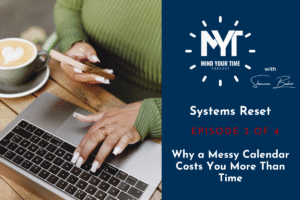So you’re ready to evaluate your tech tools and possibly save money! I’m excited about this topic and I’m excited to help you reduce your expenses hopefully.
Now I want to remind you that you need to make this a priority now so that you can start the new year off with reduced expenses. ButI don’t want you to feel bad if you evaluate your expenses and you realize that you have been paying for tools you don’t use or don’t remember signing up for. I’ve done the same thing in my business. Thats why I audit my tech tools every quarter and recommend you do the same. The minimum you should do is twice a year.
There are a lot of reasons this happens to us. One is we don’t track what we’re paying for and we put payments on autopay each month. Or we pay for a year because we get a deal but then we never make time to really learn how to use the tool. Then someone we know or trust introduces us to another great tool that is so amazing. They tell us all the things it does for them and then we sign up for that too!
The problem is we’re already paying for one or two tools that do some of the things this new tool does. So now we have multiple tools that do part of the same thing. So evaluating your tech tools is a great time for you to review your existing processes. That way you can select the tool that makes your process more efficient and results in a streamlined system. You’d be surprised how tech tools change over time because of new features. You just need to take time to see what they are and make an informed decision.
So I think I’ve pointed out enough reasons about why you need to evaluate your tech tools. Now let’s talk about how you can do this without it taking too much time. Let me start by telling you that this doesn’t have to be complicated.
Some of you manage your finances with accounting software like Quickbooks, Xero, Freshbooks or some other software. But I know everyone isn’t at that level yet. So let me tell you, this can be managed using a simple spreadsheet. When I work on money management systems with my clients we start off putting everything in a spreadsheet. Then the data is transferred over to their accounting software. To learn more about creating a money management system for your business, be sure to check out this blog post . It’s from my chat with Stacey Isetta of The Small Business BFF. Stacey shares a simple process that will help you create a bookkeeping system that will help you keep an eye on your numbers. And you can maintain this system in as little as 10 minutes a week!
If you want to know more about the three systems you need to create sustainable growth, check out this blog post. And one of those systems is a money management system . It will help you track the money coming in and going out of your business.
Step 1 – Look Over Your Accounts
You need to identify your monthly recurring expenses. Grab your bank statements and a highlighter. Highlight all payments that are automatically deducted from your account. Do the same with your credit card statements if you’re using one for your business. And if you have a PayPal business account with a Debit card, review your account activity there as well. Make sure you keep an eye out for annual payments you have made as well.
Step 2 – Create A Spreadsheet with the Payment Details
Now I want you to create a new document in either Excel or Google Sheets. Then you need to create a column for each of these categories for your recurring expenses:
- The name of the tool
- The date it comes out of your account each month
- The amount
- Which account the payment comes out of
- What you use the tool for.
Once you’re listed all of your recurring expenses, repeat the process for annual expenses. You can skip a line and start entering them or you can create a separate tab for these expenses. I recommend keeping them together so that you can compare all of the pieces at a glance.
Step 3 – Decide What to Keep and What to Get Rid Of
Now that you have a fully updated list of all the things that you know you use, you need to make some decisions. What tech tools will you get rid of and what will you keep? So create another column in your spreadsheet and label it notes. Put the answers to these questions in that column.
Do you use it regularly? Do you still want to use it? Are there new features you need to learn so you can get rid of one of the tech tools you’re paying for?THen decide if you want to keep it or let it go.
And as for those monthly recurring expenses, will you save money if you switch to the annual plan opposed to paying every month? If you can afford to do that, go for it!
Step 4 – Evaluate Your Tools Regularly
You need to make this review process a recurring task. My preference is that you do this review quarterly. But I know that may not work for everyone. So at the minimum do this review every six months, midyear and the end of the year.
Now I realize this is going to be a little bit of a project. But once you have all of the information collected all you have to do is keep it updated.
BONUS: This list of tech tools is a great springboard to cleaning up your digital security. Do you know the login information for all of the accounts on your list? If you don’t use a password management tool like LastPass, I’m going to make an educated guess and say you reset your password a lot. Well it’s time to change that. You need to start using LastPass today!
It’s one of the tech tools I can’t run my business without and I use the free version! You only need to remember one master password and then it securely stores all of your passwords in one central location. There is a web version and a mobile version so that you can access your log-in information on the go. The web version automatically detects a new sign-in and asks you if you want it to store the information and it will autofill your information the next time you log into that site.
Now inside of LastPass, you can organize your log-ins into categories and sort your accounts to find information quickly. You can also create secure notes and store banking info, credit card, info and more. And if you outsource any tasks for your business and need to share your log-in information, you can securely share your password with someone else that uses LastPass. You can allow them to view or not view what the password is and you can rescind access to your shared password later.
Now remember, this needs to be a priority for you this month. Once you have this list you will be able to make an informed decision about your tech tools. For those that you like, you’ve probably stopped reading the updates. Don’t worry, I have too! But if you finish this evaluation and realize there is a gap in your tech tool box, then feel free to DM me on Instagram and ask me for a recommendation.
But I am going to ask you if you completed this evaluation before I give you a peek into my tech toolbox. So make sure you insert time in your schedule to get this done, even if you have to break this project down into 15 minutes time blocks. Just don’t leave it to chance!
I hope these tips help you save money in 2022! If you would like to connect with me to ask me questions or just for support, feel free to DM me on Instagram.
Links Mentioned In This Episode
Episode 72 – 3 Systems You Need in Your Sustainable Growth Strategy
Connect WIth Me Online
Follow Me On Instagram: @the_shannonbaker
Make new connections in The More Than Capable Mompreneur Community on Facebook
Follow the Facebook Page: The More Than Capable Mompreneur Podcast