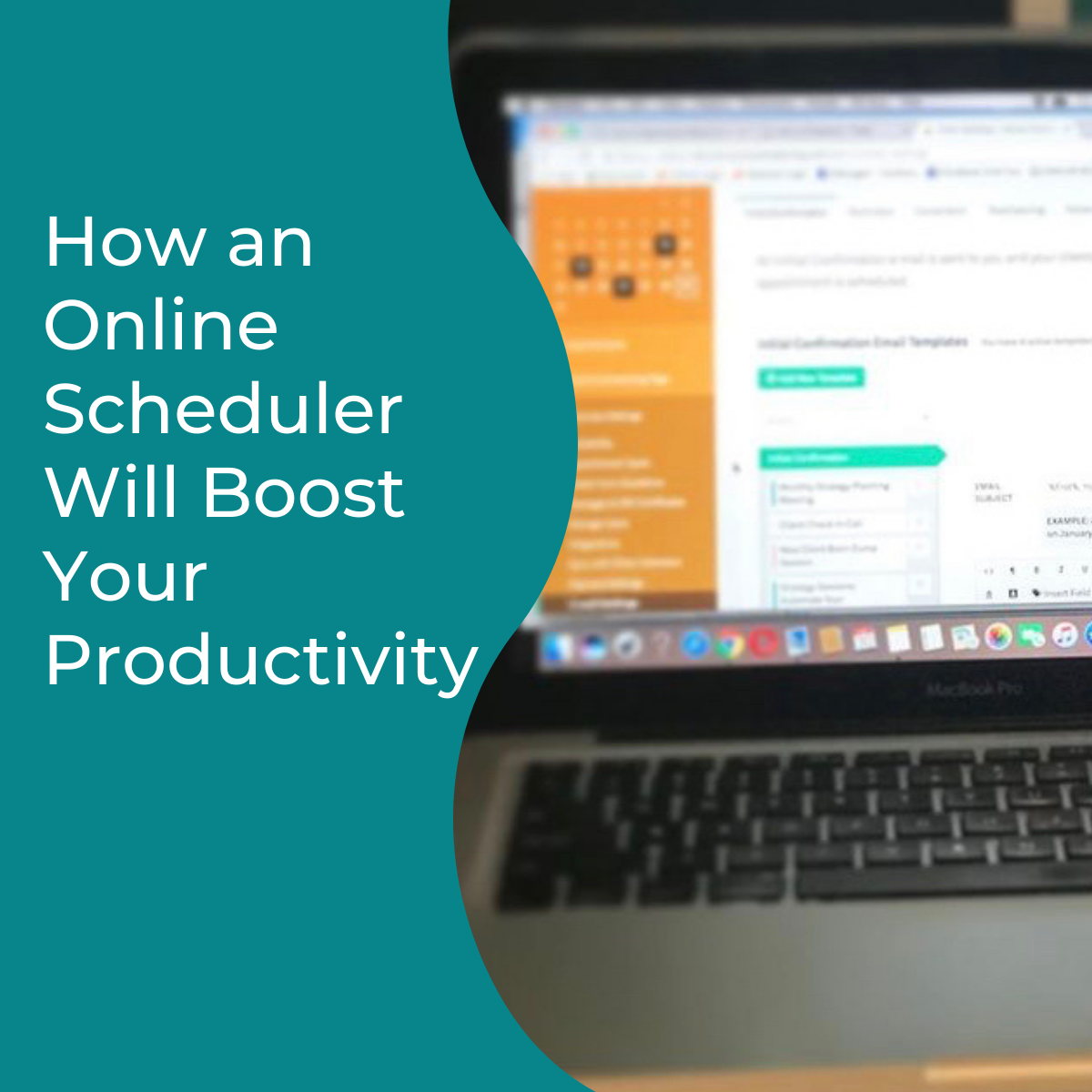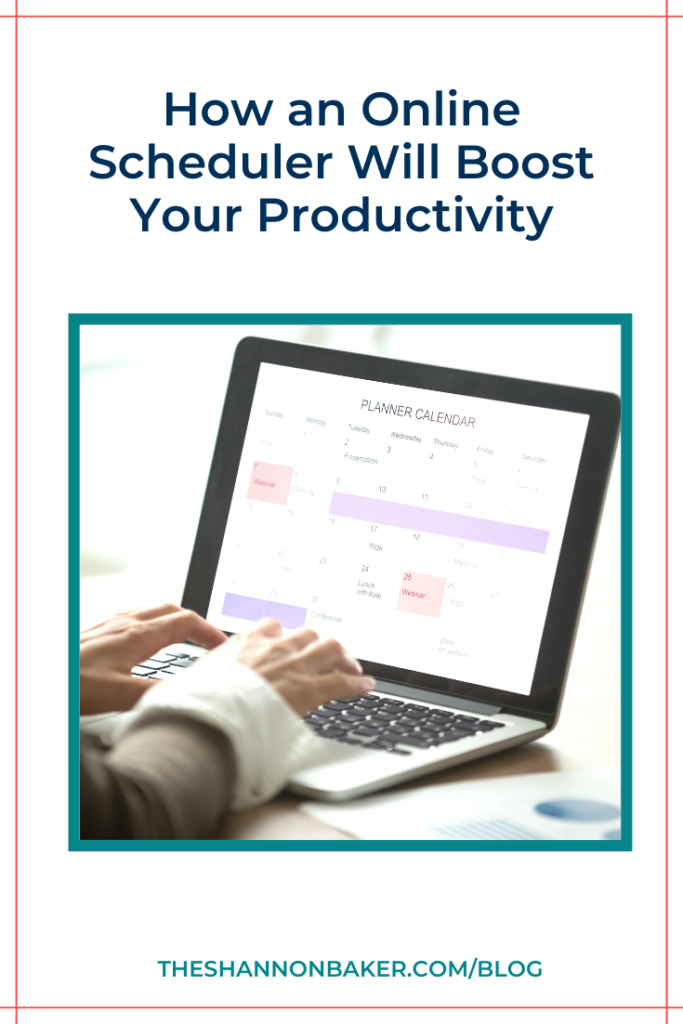Let me guess, you’re here because you are looking to boost your productivity. Let’s focus on your tight schedule.
Are you ready to take control of your calendar? If so, you need to start with using an online scheduler. This is an easy way to put put some boundaries in place, especially around your business. So in this blog post, I’m sharing some benefits you can experience by using an online scheduler. This tool will be a game changer for your business. This will also elevate the customer experience you provide which will lead to business growth.
So let me start by pointing out the obvious. You already have enough on your plate. The thing is, if you aren’t using an online scheduling tool, you are wasting time and losing out on opportunities.
Stone-age appointment setting, meaning you’re playing phone tag or sending emails back and forth, can be quite frustrating and time consuming! A scheduling system helps you eliminate that. No matter who you are or how long you’ve been in business, you have to have a schedule to get things done. And you have to manage your time and understand how to control your calendar instead of your calendar controlling you.
When you work from a home office, your day job if you have one, your business and family life intersect on multiple levels. It’s hard to separate them all but you can successfully switch between them all with boundaries and self-discipline. You need to put boundaries around what you can to protect your sanity and your productivity. When it comes to your business, an online scheduler is the best way I recommend you do that.
Once you get an online scheduler set-up and synced with your calendar, it is pre-set with your availability for calls and people can make appointments when it fits both of your schedules. Plus people can pay you when they book their appointment. That’s the tip of the iceberg!
So let’s talk about a few more benefits you can experience if you use an online scheduler in your business to boost your productivity and grow your business.
It Works 24/7 Without You
Having an online scheduling tool enables people to book appointments with you at all hours, every day of the week without you having to lift a finger or get involved.
Research shows that 35% of customers prefer scheduling appointments during non-business hours, and 40% of online bookings actually happen after working hours. I know I fall into the category of someone who schedules appointments at odd hours. That’s because I usually finish my work day, complete a few business tasks including scheduling appointments between 5 pn -6 p.m. before I stop to prep dinner.
People want to book their appointments with you when it’s most convenient for them. In the busy and fast-paced world we live in, that can often mean they are scheduling appointments outside of your business hours. And I hope you have set business hours. That is a key boundary you need to make sure you aren’t always available for your business.
Since you can’t sit by the phone 24/7, an appointment scheduler enables you to attract clients and business opportunities even when you’re not available. Plus your existing clients have the same access to your calendar as well.
The scheduling tool syncs with your calendar and displays the services you offer and all available time slots. So your clients or potential clients can reserve the time that works for them and you after clicking one link. Then your online scheduler adds the appointment to your calendar and gives people the option to do the same so everyone is on the same page.
An online scheduling tool will also send automatic confirmations and reminders which reduces no-shows. Those emails also take the hassle out of rescheduling or canceling appointments.
By allowing people to change their reservation online, they don’t have to reach out to you via email or on the phone to reschedule. Are you liking what you’re hearing so far? If you’re shaking your head yes, then you’re going to love this next benefit.
It Gathers Info and Vets People For You
Before you hop on a call, would you like to have the important information in one location that you can refer to easily? Well, if you use intake forms with your online scheduler, that is exactly what you get!
Here’s an example. Imagine your calendar filling up with qualified leads through your free call. You can use an intake form to gather the data you need. This will help you to get a feel for whether or not this person is a good fit. It will also help you determine if they are even ready to work with you. You can find out things like how long they’ve been in business, what they’re struggling with, why they are seeking to get help now, and even what their budget may be.
Intake forms are a huge time saver for podcasters! You can create an intake form to gather all of the pieces you need for your podcast guest. No more waiting until the last minute to get their bio, headshot, links to their social profiles and freebie if they have one. And this data is attached to the appointment confirmation which comes to your calendar. If you actually go into Acuity and look at the individual appointments, you can see the information as well.
I use different forms for different appointment types. You can also add multiple forms to a single appointment type. At least you can in Acuity which is what I use. An integration that I have set-up in my account as well is for any appointments that will be conducted on Zoom. The link is automatically included in the reminder email everyone gets the day before their appointment. How is that for boosting your productivity!
Then you can just include the link to your calendar for your appointments in your email templates. I hope you’re using response templates to save time for the messages you repeatedly send. Once the appointment is booked, everything else happens behind the scenes.
You Can Work Without Interruptions
One of the biggest ways you can boost your productivity is by being able to work without being interrupted by phone calls. You can eliminate this distraction by designating specific days and times for your calls. If calls come in outside of those designated times, do not answer them. Why?
Has this ever happened to you? You are in the zone getting work done. Then you get an unscheduled phone call from someone. After spending 30 minutes on the call, you realize you just aren’t a good fit for each other. So you hang up and spend the next 30 minutes trying to remember what you were working on. If you ever remember, you can pick up where you left off. By the time you do, you have to wrap up the day because it’s time to go pick up the kids from school. Or the call was from a client, you were on the phone with them for an hour. And you solved their problem for free..
I got tired of this happening to me. So I limit ALL calls to specific days and time slots on my calendar. This allows me to conserve energy because I’m not switching back and forth between tasks. Instead, I’m prepared to take a few calls in a row when my brain is in the same mental space. Then after my last call, I can send follow-up emails or do whatever I need to do before I move on to the next task.
Since I have response templates set-up in my Gmail account, I can quickly create those follow-up emails and schedule them to go out the next business day if needed. This method works well for me because I time block my schedule. That is another way to boost your productivity. If you want to know more about time blocking, feel free to check out this blog post.
I can go on and on about the benefits of using an online scheduler. But I’m going to leave these three benefits with you and wrap up with this point. In order for you to boost your productivity as a solopreneur, you need to create systems in your business. And your scheduling system is one of the six core systems you need to get in place or that you need to update and use. This will boost your client’s experience and reduce the amount of time and money you’re wasting booking appointments manually. And if you haven’t done this because you’re a control freak, it’s time for you to let go!
If you’re still on the fence or have some questions about automating your appointments, book a Tackle the Tech Discovery Call with me. It’s a free 15 minute call where we can chat about your challenges, whether it’s with the tech or it’s just an internal struggle. See how easy that was?!
I hope these tips have helped see how an online scheduler can help boost your productivity by helping you take control of your calendar. It’s a game changer and people will actually appreciate that it’s easier for them to get on your calendar.
I would love to hear your thoughts on this post. So feel free to DM me on Instagram @the_shannonbaker and let me know. Or take a screenshot, post it in stories and tag me. I would love to hear from you!