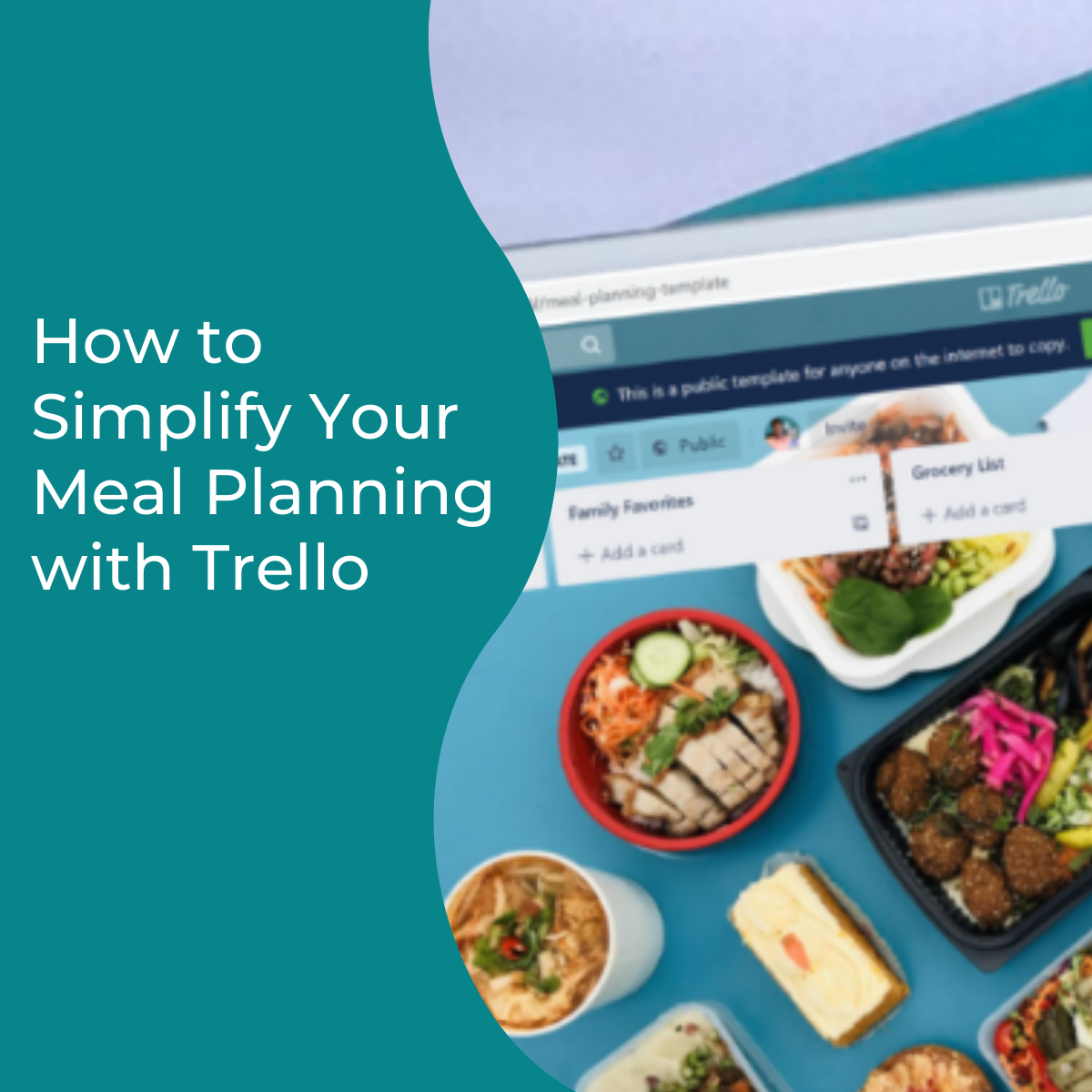Do you wish you could delegate meal planning as a busy mom?
“What’s for dinner?” That question irritated me because my husband and daughter always asked as if neither of them could cook or come up with meal ideas.
The truth is, moms are the ones that watch over the household and make sure food is in the house and the meals are available when it’s time to eat.
So what happens when we don’t plan? We wing it!
I tried several meal planning systems to make meal planning easier but nothing worked! I’ve tried using Pinterest, I’ve created popsicle sticks with the food we like to eat on them, I have a menu board in the kitchen…these are just a few of the things I’ve tried and they all failed.
Why? There was one big piece that was missing from my systems, my family didn’t buy into them.
To my own detriment, I trained them to just leave all the meals to me and wait for the dinner bell to ring. However, I got tired of doing all of the work behind the scenes to make the meals happen, I was trying to force them to accept the changes I made without a transition. Boy was that a waste of time!
During one of our family discussions I let my husband and my daughter know how I was feeling. I told them know I was tired of them depending on me for everything that we eat and we needed a system that would allow everyone to pitch in and help me out.
So I pitched Trello to my family so that we could all plan out meals together and they loved the idea! And let me tell you, this system has been a total game changer for us and has reduced my meal planning anxiety tremendously!
Not only do I use it to plan out or meals every week, but it has made grocery shopping so much easier for me! And it saves time and money! Going digital with meal planning allows you to save recipes that you see online, save your favorite recipes, and mix and match your family’s favorite meals.
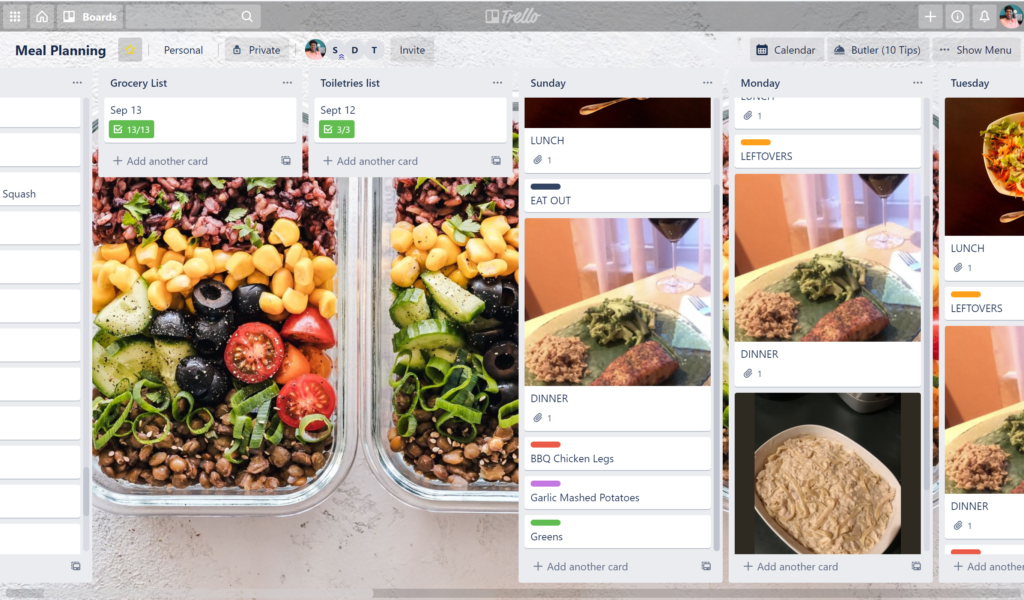
Intro to Trello for Meal Planning
Let me start by telling you I use the FREE version of Trello and there is a mobile app! You can use the free version too! Click here to grab a copy of my meal planning template. (This is an affiliate link. it doesn’t cost you anything but provides me with perks.)
When you log into Trello you will see all of your boards.
- Boards are your projects and can be set to private or public. Your boards can be shared with a team or even with a select group of people via a link which is how I share my template boards.
- Inside your boards there are lists which are equivalent to the main parts of a workflow. In your meal planning board, create lists for just about anything you want!
- Pinterest recipes (automate using Zapier)
- Online recipes
- Family favorites
- Themed lists (assign a type of meal to the day)
- Meatless Monday
- Taco Tuesday
- Crock Pot Meals
- Upside down day (breakfast for dinner)
- EAT OUT
- Leftovers
- Italian Night (pizza or pasta)
- You add cards to each list which are the individual tasks or steps associated with the parts of your workflow. You can customize your cards with all sorts of options!
- Labels (types of food, categories of meals, how long meals take)
- Cover photos
- Instructions in the description box
- Links to website recipe
- Checklist of ingredients
Meal Planning in Trello
Now that you know are more familiar with using Trello, let’s talk about how you can do your meal planning in Trello.
- Start by deciding if you will plan one week at a time, bi-weekly or monthly. You also need to decide what day you will do your meal planning. I plan our meals weekly on Saturday and I do my grocery shopping on Sunday.
2. I recommend backwards planning, meaning I look over my schedule for upcoming week and I plan my meals accordingly. I look over the inventory I have on hand (I have a list inside my meal planning Trello board).
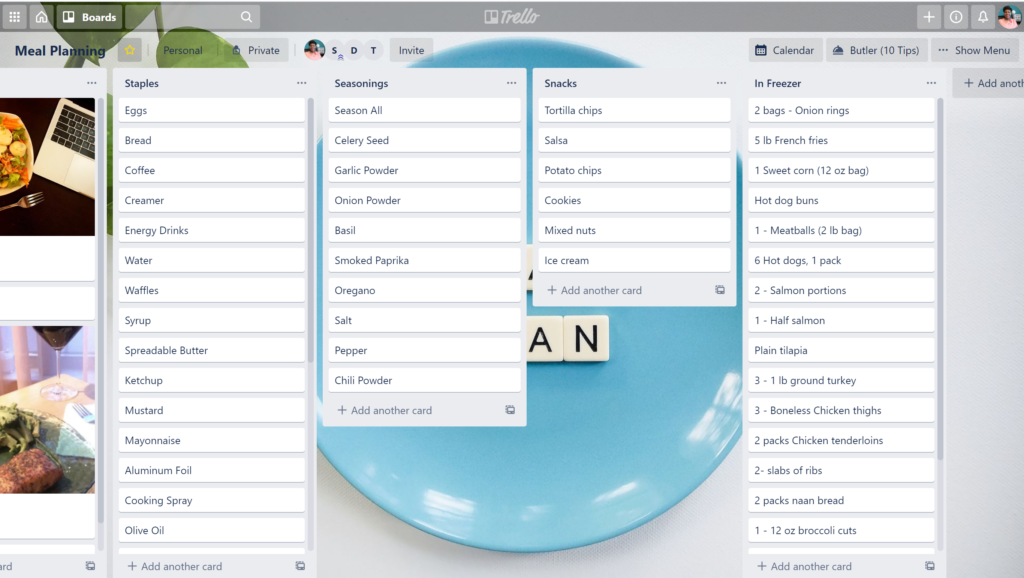
3. Next I start picking the meals for the week from my “Meal Choices” list. I make a copy of the card and move it to the designated day. As you pick meals, think about days where your schedule changes for things like classes, sports or days you may work later than usual. I try to make these leftover days or days we eat out.
4. As you select your meals, add any missing ingredients to your card for that week as a checklist that you use when you go grocery shopping. This keeps you from wasting money, buying things you already have at home.
5. Organize your checklist based on the store layout for efficiency. That way you can pick up items in the store quickly and check them off your list. You can even hide completed items in your checklist.
Check out the live training of this process inside The More Than Capable Mompreneur Facebook Community. Inside the group you can ask me any questions you have about copying the template, using the template, using Zapier to create cards for your pinned recipes, or using Trello inside of this safe space.
You can also tune in to the audio version in episode 27 of the podcast.
Before you go, I want you to think about how you can make this process your own and be patient with the process. It will take you time to get the hang of this. So give yourself some grace!
I hope this has simplified meal planning for you. Not only will this save you time and money but it’s an easy way for you to eat healthier which is a form of self-care!